After the category is added, you can add products now. You can add product basic info, descriptions and images. Let us start with the basic info.
1. Login Zsite with your admin account and then click " Mall"->" Product"->" Add".
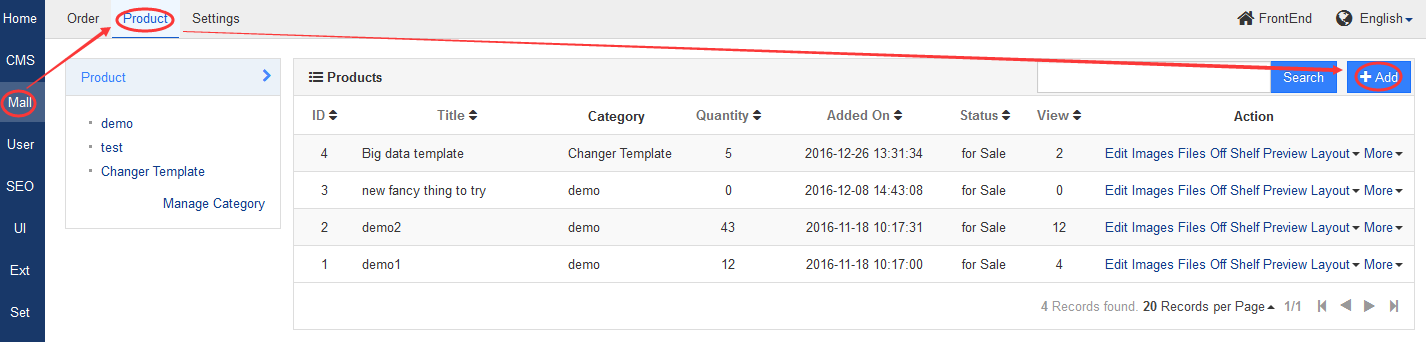
2. Choose categories and enter product name, alias etc.
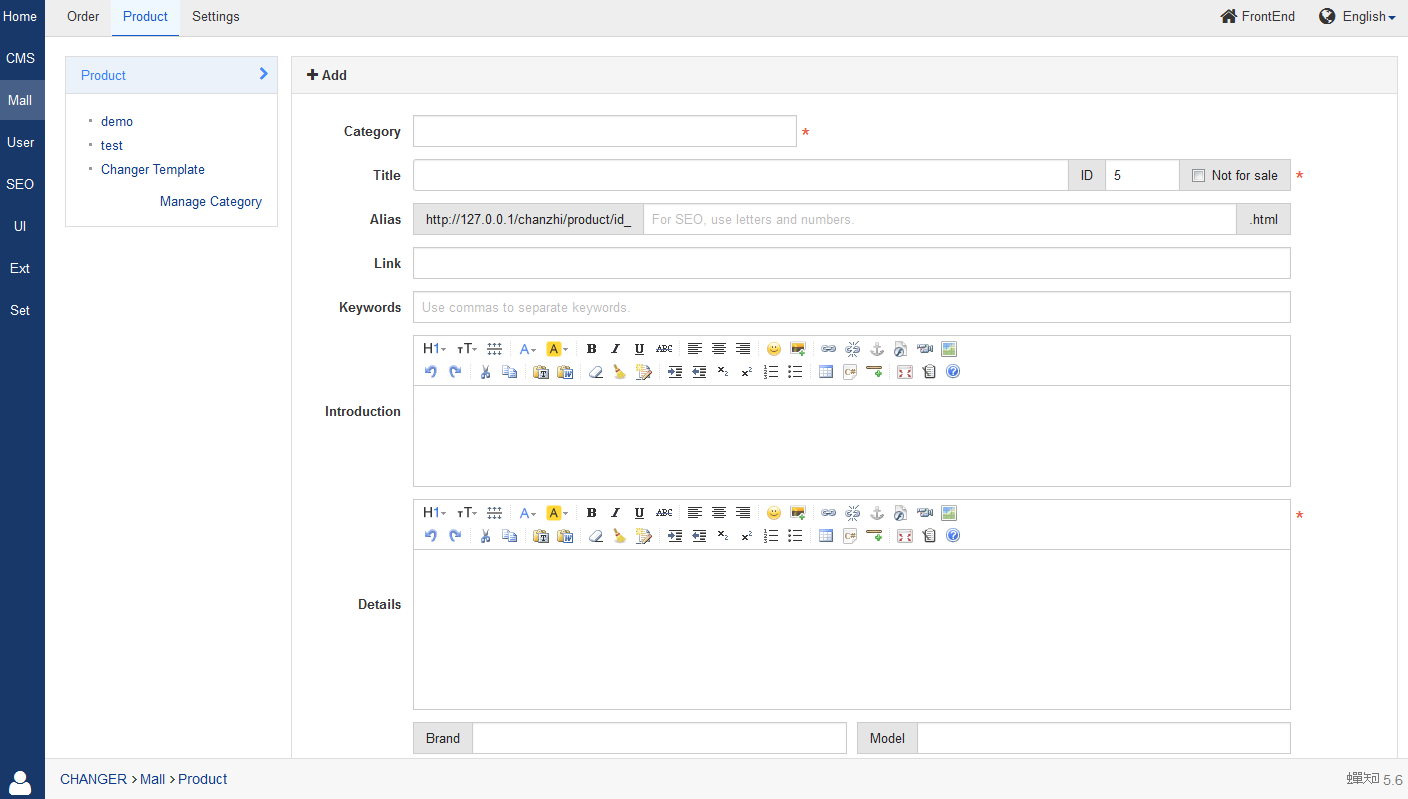
Note
1. One Product can belong to several categories.
2. Alias, keywords and abstract are for SEO.
3. You can add links from the third party, such as Taobao, Amazon, eBay etc.