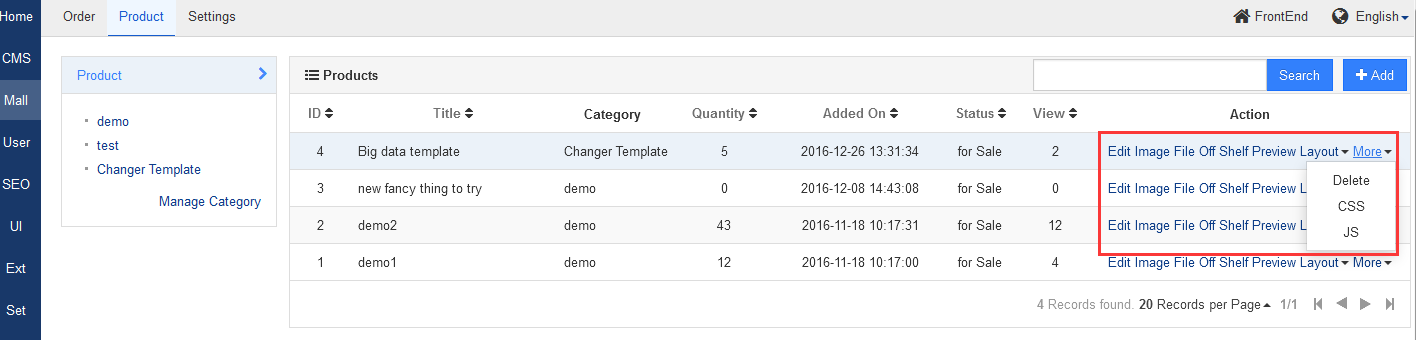Images are very important to promote products. It can help customers know the product better. Let's see how to add images to products.
Click "File" in the Action of the product list.
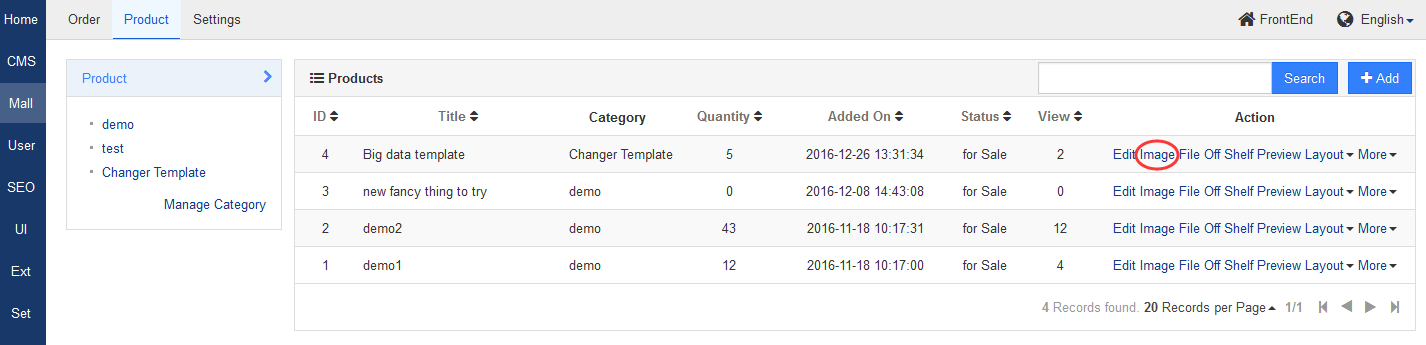
A page will show for you to maintain product images, such as add a new image, and set an image as its cover.
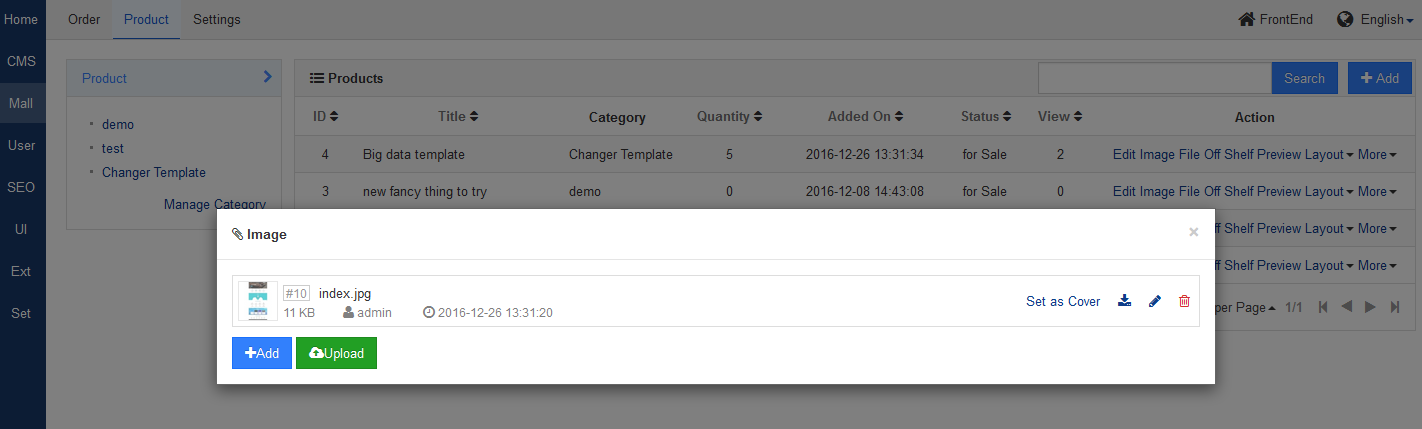
The frontend will show the actual page as below.
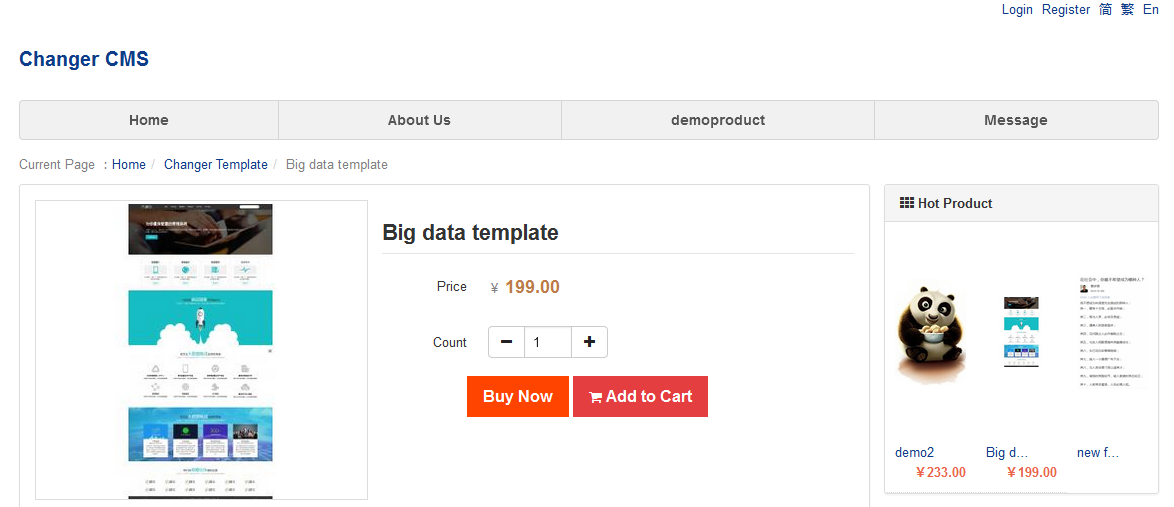
You can also add an attachment to your products, set ON/FF-Shelf, and add CSS/JS code in the action section of the product list.