After you add categories, you can start to add articles.
1. Login Zsite as admin. Go to CMS-> Article, and click Add Article.
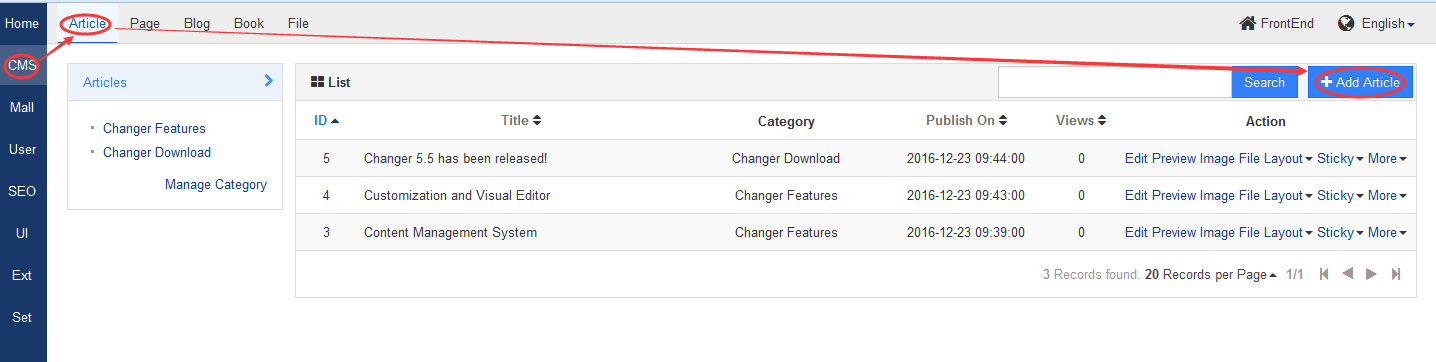
Note
1. When publishing an article, you must choose a category. You can choose multiple categories.
2. You can set up the source of the article, such as Original or not. If not, you can add the URL.
3. Alias, keywords and summary are for SEO, so you can use them to advance SEO.
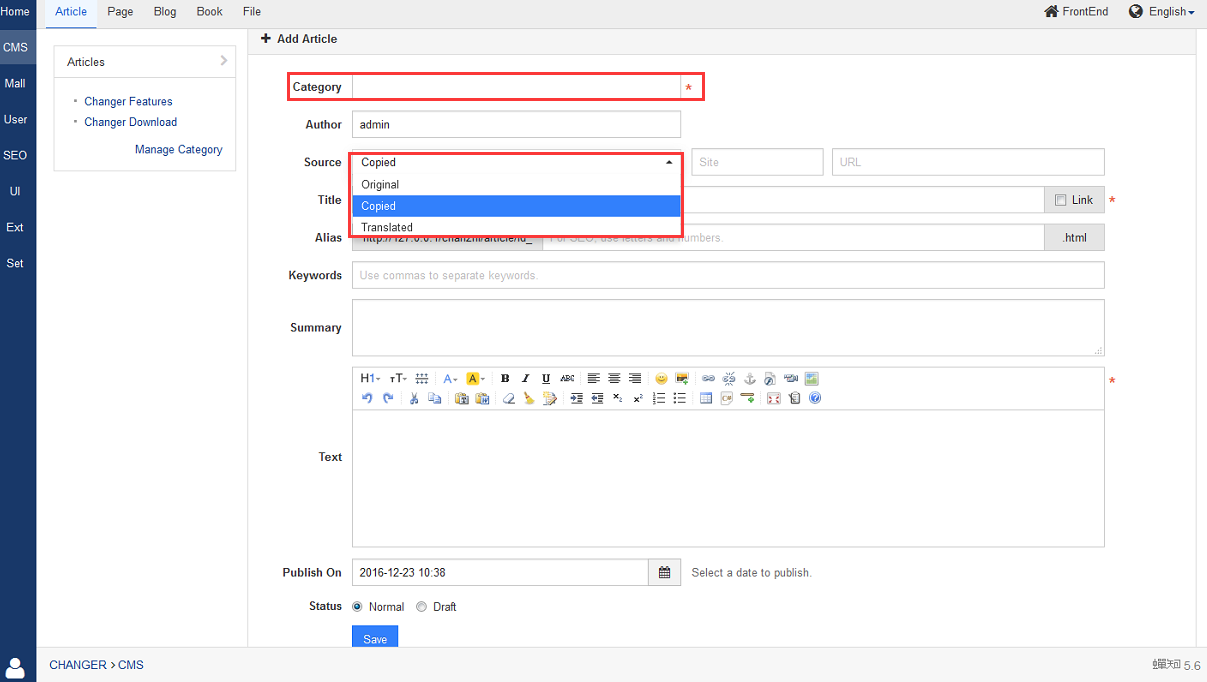
Zsite 6.6+ has optimized video uploading in Article, Blog, Book, Forum, etc. You can use local or third-party videos