Zsite has themes that you can either purchase from Zsite or use UI->Interface->theme to design your own themes.
Note
1. You need decryption software, Zend Guard Loader or Ioncube, to install Zsite encrypted themes purchased on the Zsite official website. Please refer to 1.9 Choose decryption software.- Ioncube installation (Recommended): http://www.zsite.net/book/zsitemanual/free-cms-ioncube-zsite-160.html
- Zend Guard Loader Installation:
http://www.zsite.net/book/zsitemanual/162.html
Choose the PHP version and decryption that is the same as your server when downloading themes.
SCREENSHOT
2. Choose the themes and the version must fit the version of Zsite you use. If you purchased Zsite Cloud, you don't have to pay for the themes.
SCREENSHOT
3. Your site can't be visited, if the decryption is not installed or your domain name is not the one that is bound in Zsite.
SCREENSHOT
If you got a notice such as "Error 500" or "Domain Error", please delete the file which has the same name as your template under zsite/system/module/ui/ext/config/ on your server, and then uninstall the template at the Zsite backend. Make sure decryption software is installed and a domain name is the same as the one you set up in Zsite, then install the template again.
Install the themes
1. Download Zsite theme packages from Zsite official website or export one from other Zsite.
2. Import templates. The theme you upload to Ziste should have the original name in qd0xxx.zip.
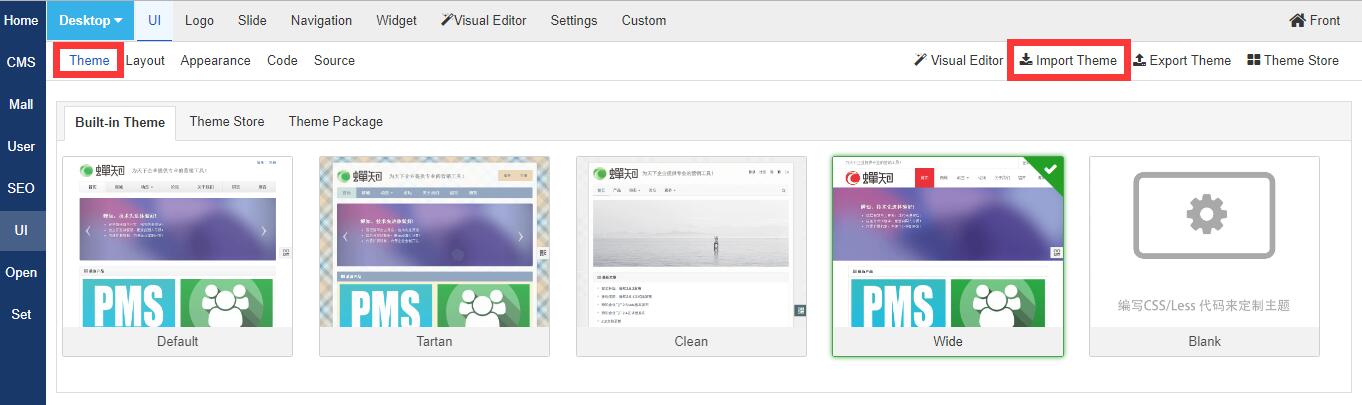
3. Admin privilege will be checked before you import template. Please create and enter certain content as instructed.
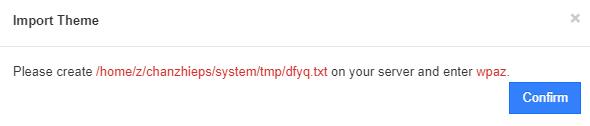
If you use a virtual host or shared space, pay attention to htdocs.
SCREENSHOT
4. Upload .zip package. Once uploaded, you might have to modify certain folder permissions and upload it again as required.
5. After that, you will be asked to merge modules. Save the default setup, if you don't want to merge anything.

6. You will see the template you just install under Theme list.