After you add a book, you can create the table of contents for the book/manual. Our design philosphy of Book is to create a book/manual first, then create the directory, and then to write articles for each chapter. Let's see how to set the contents first.
Choose a Book, click " Chapter".
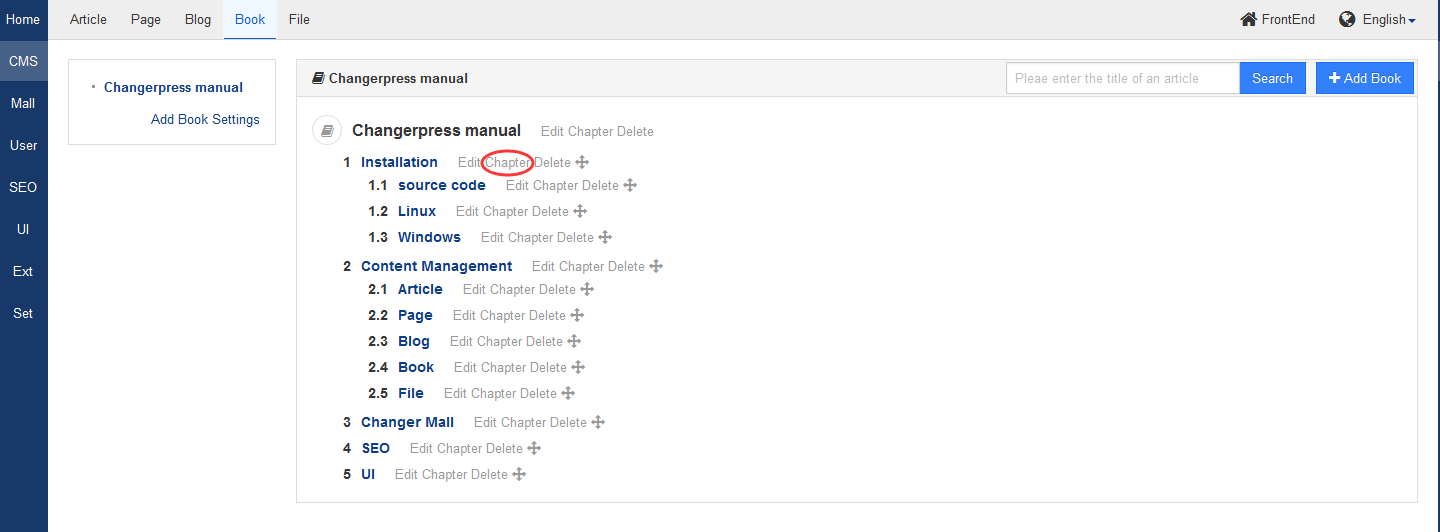
A page will be open for you to add chapter titles. You can choose "Chapter" or "Article" to be the type of content you are adding.
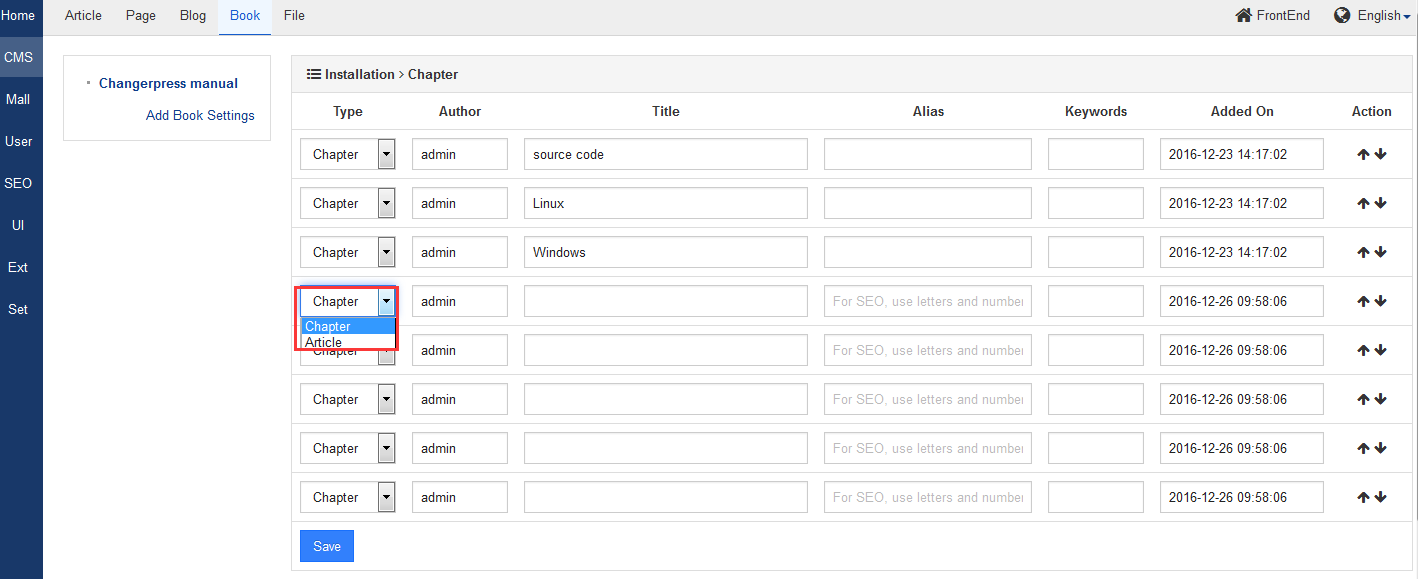
Reply