Check User at Set-> Site-> Basic settings to switch on user related features, such as Comment and Forum.
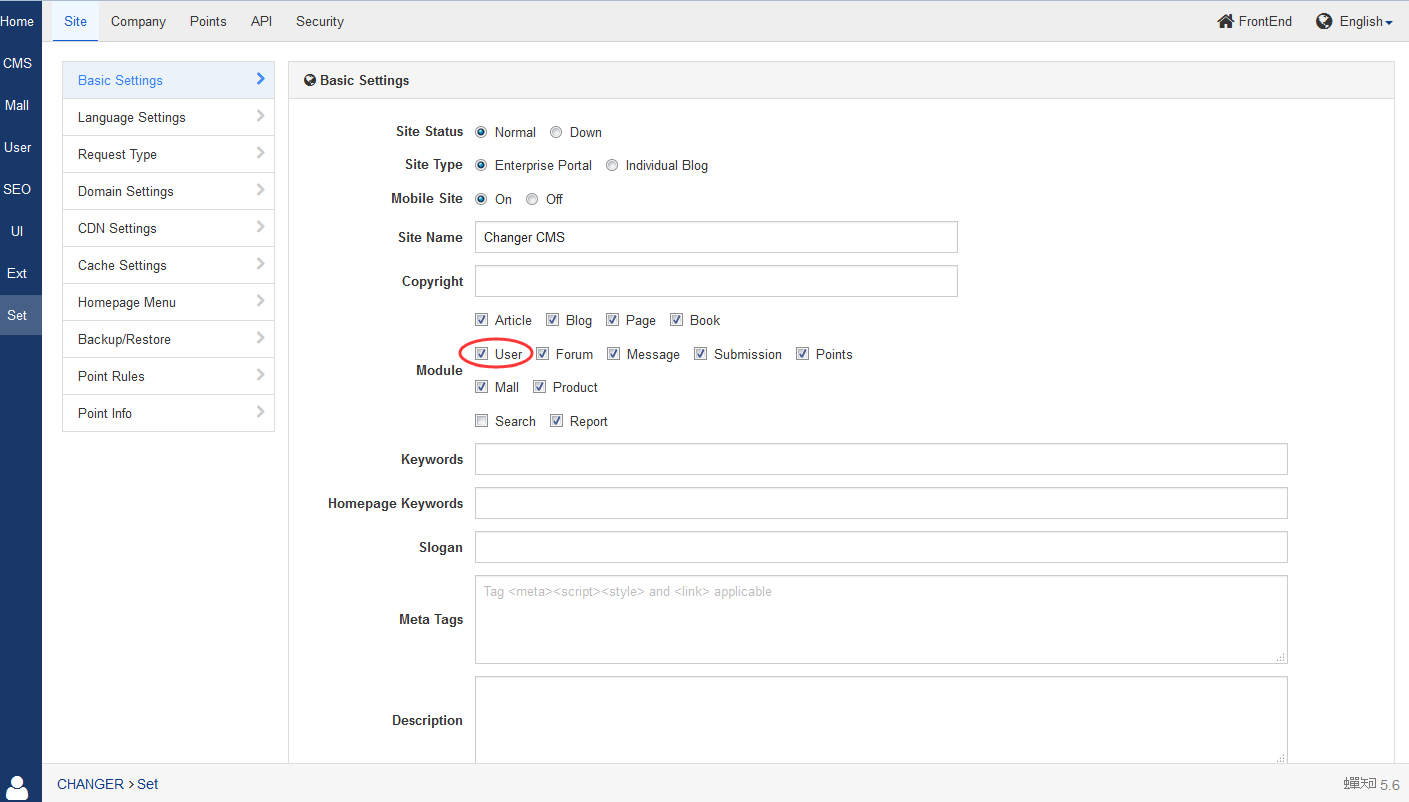
Go to User and you will see the user list.
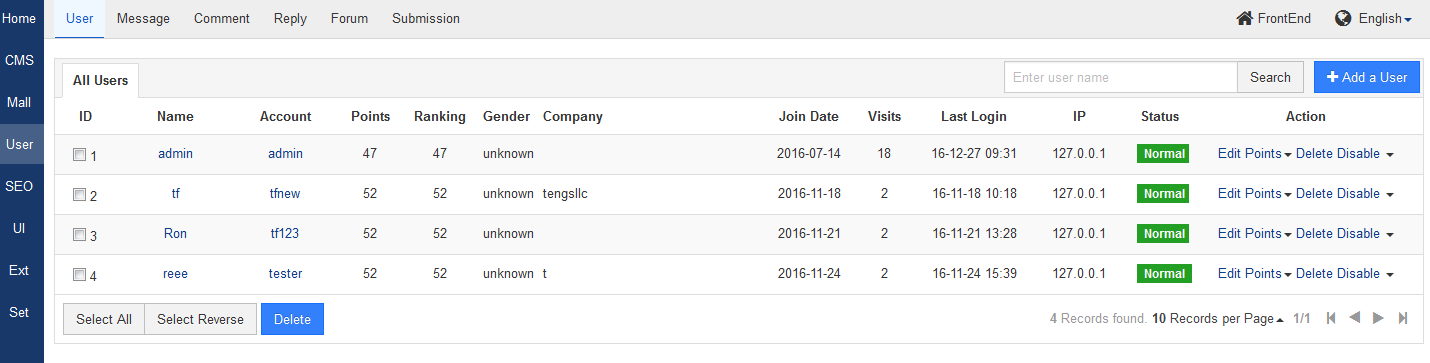
1. You can check members in this list, or search members by their IDs.
2. Choose a member to edit. You can set one admin and reset password if one forgot the password.
3. You can disable certain member account.
4. Click Add a User and you will see a page as shown below to verify.
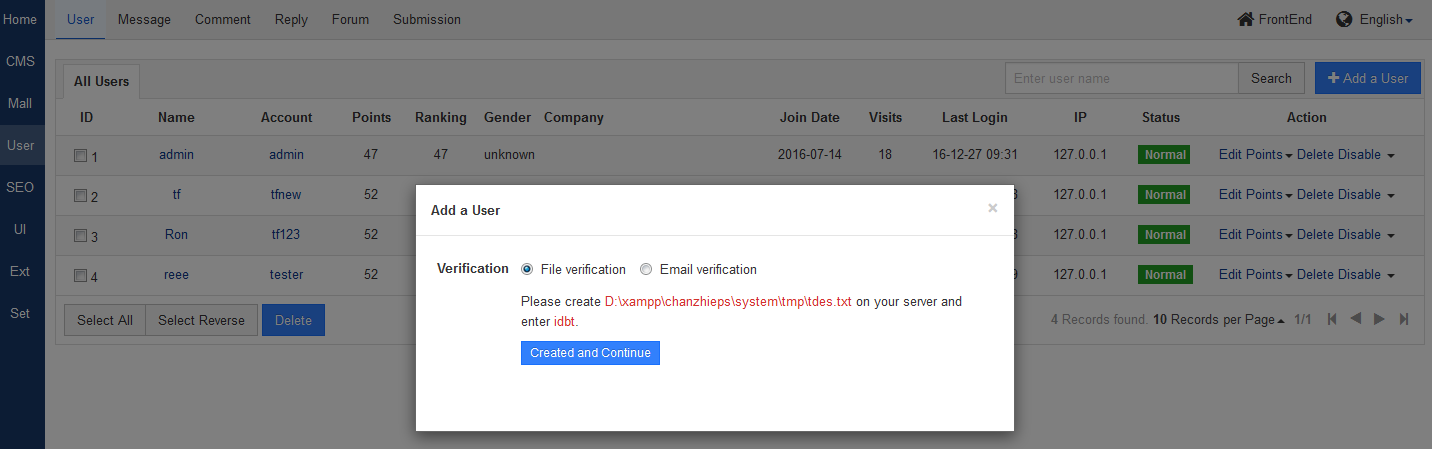
Follow the instructions to verify your action and then enter
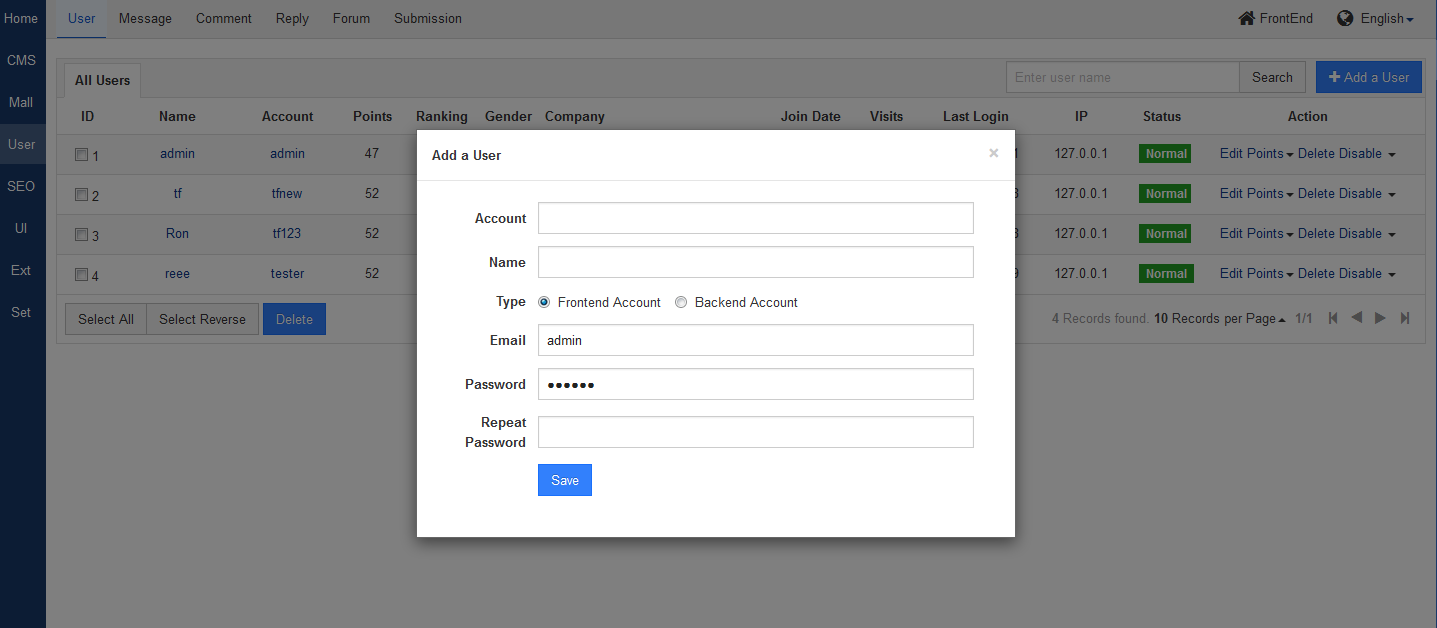
Note
All comments/messages can be viewed only if they have been reviewed and published by the admin. Admin can go to "User"->"Message" to review, reply, or delete messages.
If Board module is switched on, you can also see topics and the replies here, and you can also edit, delete, and hide those here.
If Submission module is on, contributions can be checked and reviewed here.
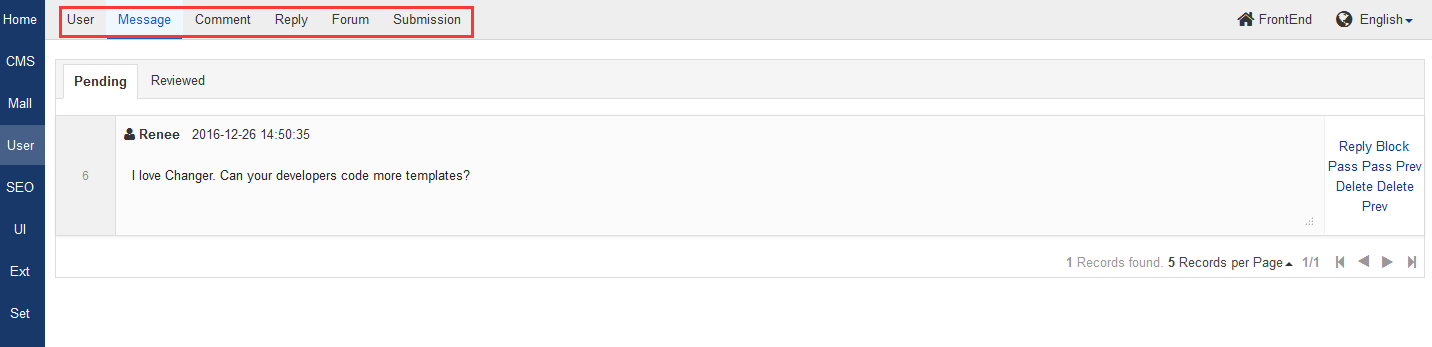
Reply