Zsite has four built-in themes, including Default, Zsite Tartan, Clean and Wide. You can swi tch them at the backend. You can use a blank one to design your own themes.
Go to UI->UI->Theme.
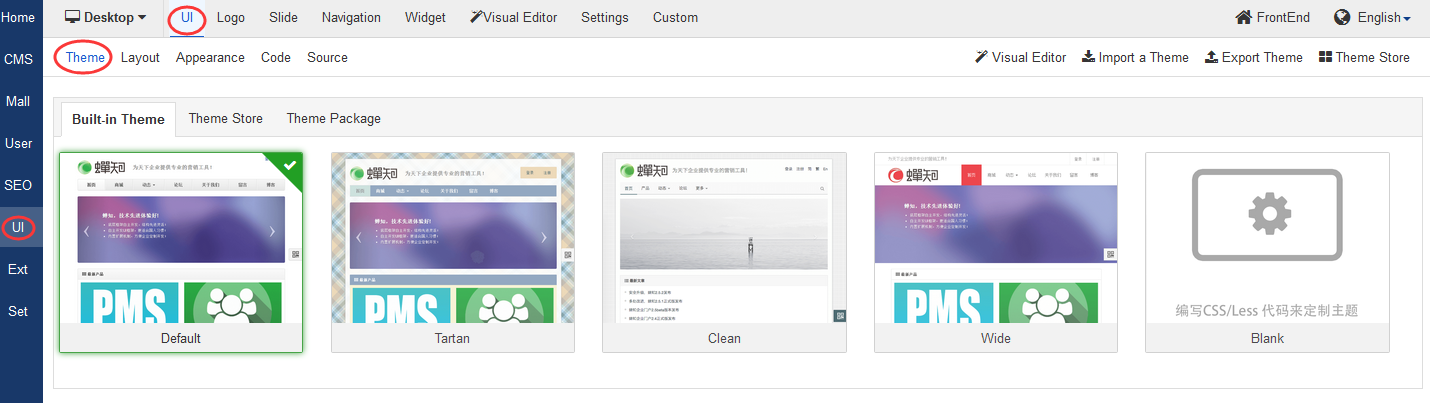
Except for built-in themes, more can be downloaded from the Theme Store. You can click those labels to view different themes, free and paid themes.
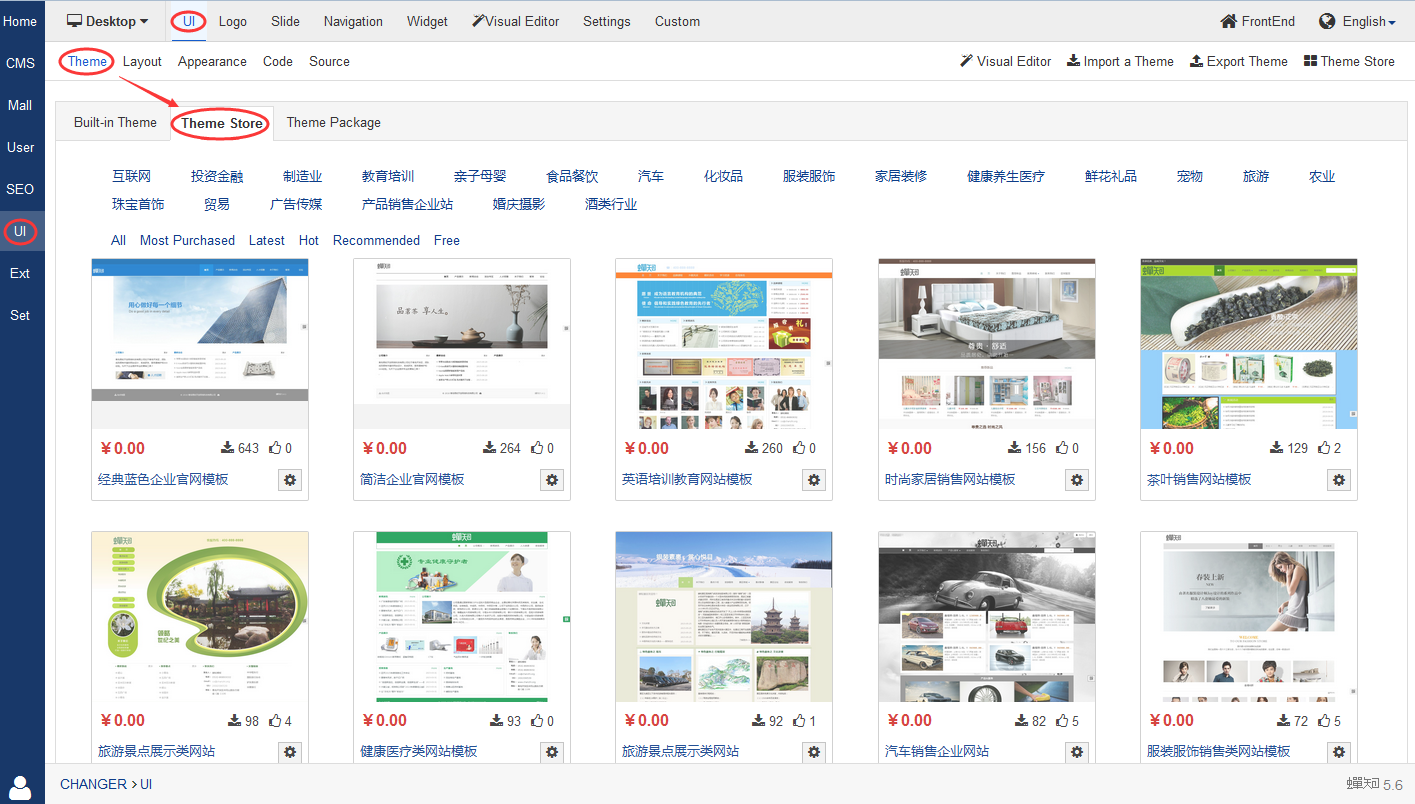
You can also upload themes you coded.
Upload your themes
Go to UI, you will see "Import" and "Export" at the upper right of the page.
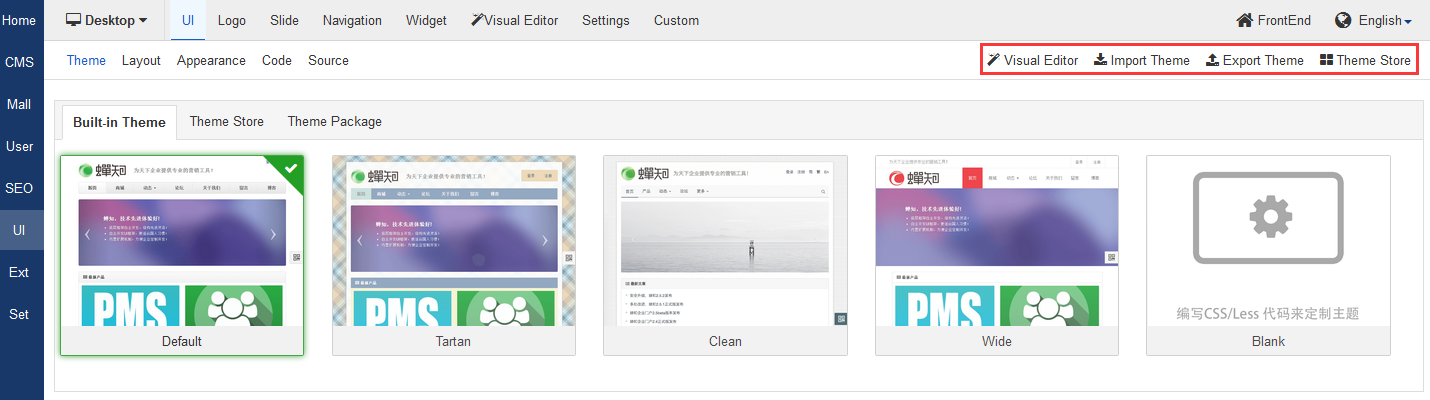
Note
- You have to use Zsite code themes and ZentaoPHP to code yourthemes. Do NOT upload third-party template.
ZentaoPHP can be found here
http://en.easysoft.ltd/book/zentaophp-framework/php-framework-intro-173.htmland
Zsite source code can be downloaded here
http://www.zsite.net/download.html
- Copy your theme code file to Zsite source code directory. The theme directory should look like what is in the screenshot below. db and system should not be modified, doc and www are what you have to modify. You have to code yaml in a doc. www is the file for the style.

- Create a .zip file and click "Import".
You can also edit your themes online via Visual Editor and related development documents. Third party designers and website building agencies are welcome to develop themes.